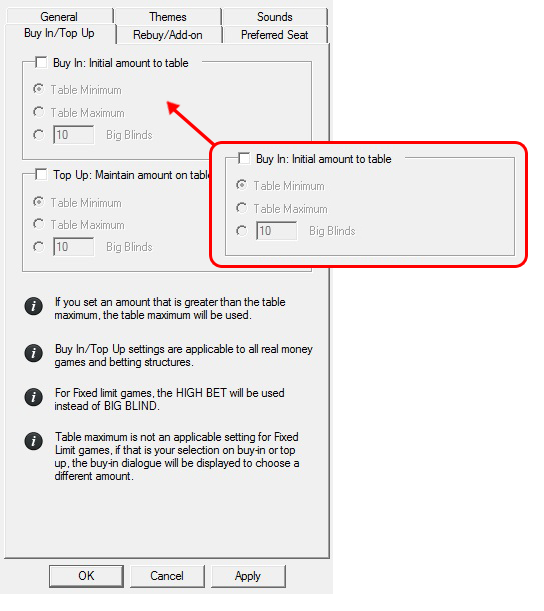Auto Buy-In
To improve the multi-table experience, PokerKing room aims to automate the core functions of the game client. It will take you less time to replenish your gaming stack with automatic top-up or open new Jackpot tables with The Maximizer.
You can also use the auto buy-in feature. It allows you to quickly sit at the table by clicking on the inscription “Free Seat” at the table of your choice. It’s as easy as just opening the table and making one click. Next, the system will set the table to the preferred spot on your screen and give you your chip stack.
In the auto buy-in settings, you can set the size of the stack top-up. It can be either the minimum for the table, the maximum for the table, or specified in the number of big blinds.
To access the setting, go to the poker table settings, open the “Buy In / Top Up” tab. In the “Buy In: Initial amount to table” section, you can activate the automatic buy-in function and specify the size of the chip stack.